| Print |
|
| Printing Method |
Colour Laser Beam Printing |
| Print Speed |
A4 |
Up to 18 / 18ppm (Mono / Colour) |
| Letter |
Up to 19 / 19ppm (Mono / Colour) |
| Print Resolution |
600 x 600dpi |
| Print Quality with Image Refinement Technology |
1,200 x 1,200dpi (equivalent)
9,600 (equivalent) x 600dpi |
| Warm-Up Time (From Power On) |
13.0secs. or less |
| First Print Out Time (FPOT) |
A4 |
Approx. 10.9 / 12.0secs. (Mono / Colour) |
| Letter |
Approx. 10.7 / 11.9secs. (Mono / Colour) |
| Recovery Time (From Sleep Mode) |
Approx. 6.1secs. |
| Print Language |
UFR II |
| Direct Print |
Supported File Format: JPEG, TIFF, PDF |
| Print Margins |
5mm - top, bottom, left and right (Envelope: 10mm) |
| Print Features |
Poster, Booklet, Watermark, Page Composer, Toner Saver |
| Copy |
|
| Copy Speed |
A4 |
Up to 18 / 18ppm (Mono / Colour) |
| Letter |
Up to 19 / 19ppm (Mono / Colour) |
| Copy Resolution |
600 x 600dpi |
| First Copy Time (FCOT) |
A4 |
Approx. 12.0 / 14.0secs. (Mono / Colour) |
| Letter |
Approx. 11.7 / 13.8secs. (Mono / Colour) |
| Maximum Number of Copies |
Up to 999 copies |
| Reduce / Enlargement |
25 - 400% in 1% increments |
| Copy Features |
Frame Erase, Memory Sort, 2 on 1, 4 on 1, ID Card Copy |
| Scan |
|
| Scan Type |
Colour Contact Image Sensor |
| Scan Resolution |
Optical |
Up to 600 x 600dpi |
| Driver Enhanced |
Up to 9,600 x 9,600dpi |
| Color Depth |
24-bit |
| Pull Scan |
Yes, USB and Network |
| Push Scan (Scan To PC) with MF Scan Utility |
Yes, USB and Network |
| Scan to USB (via USB Host 2.0) |
Yes |
| Scan Driver Compatibility |
TWAIN, WIA, ICA |
| Scan Speed(*2) |
N/A |
| Scan to Cloud |
Yes, via MF Scan Utility |
| Send |
|
| Sending Method |
SMB, E-mail, FTP, iFAX |
| Color Mode |
Full Colour, Monochrome |
| Scan Resolution |
300 x 300dpi, 200 x 200dpi |
| File Format |
JPEG, TIFF, PDF, Compact PDF, PDF (OCR) |
| Paper Handling |
|
| Paper Input |
Cassette |
150 sheets |
| Multi-Purpose Tray |
1 sheets |
| Maximum |
151 sheets |
| Paper Output |
Print |
100 sheets (face down) |
| Paper Size |
Cassette |
A4, B5, A5, Legal(*1), Letter, Statement, Executive, Foolscap, Indian Legal
Custom Size (min. 100 x 148mm to max. 215.9 x 355.6mm) |
| Multi-Purpose Tray |
A4, B5, A5, Legal(*1), Letter, Statement, Executive, Foolscap, Indian Legal, Index Card
Envelope: COM10, Monarch, C5, DL
Custom Size (min. 76.2 x 127mm to max. 215.9 x 355.6mm) |
| Paper Types |
Thin, Plain, Recycled, Heavy, Colour, Coated, Postcard, Envelope |
| Paper Weight |
Cassette |
52 to 163g/m2 (Coated: up to 200g/m2) |
| Multi-Purpose Tray |
52 to 163g/m2 (Coated: 100 - 200 g/m2) |
| Connectivity & Software |
|
| Standard Interface |
Wired |
USB 2.0 High Speed, 10Base-T / 100Base-TX / 1000Base-T |
| Network Protocol |
Print |
LPD, RAW, WSD-Print (IPv4, IPv6) |
| Scan |
Email, SMB, WSD-Scan(IPv4, IPv6), FTP-Scan, iFAX |
| TCP/IP Application Services |
Bonjour(mDNS), HTTP, HTTPS, DHCP, ARP+PING, Auto IP, WINS (IPv4), DHCPv6 (IPv6) |
| Management |
SNMPv1, SNMPv3 (IPv4, IPv6) |
| Network Security |
Wired |
IP/Mac address filtering, SNMPv3, SSL(HTTPS/IPPS), IEEE802.1x |
| Other Features |
Secure Print, Department ID |
| Mobile Solution |
Canon PRINT Business, Apple® AirPrint™, Mopria® Print Service, Google Cloud Print™, Canon Print Service, Windows® 10 Mobile Print |
| Address Book |
LDAP |
| Compatible Operating Systems(*3) |
Windows® 10, Windows® 8.1, Windows® 8, Windows® 7, Windows Server® 2016, Windows Server® 2012 R2, Windows Server® 2012, Windows Server® 2008 R2, Windows Server® 2008,
Mac® OS X 10.7.5 & up(*4), Linux(*4) |
| Software Included |
Printer driver, Scanner driver, MF Scan Utility, Address Book Tool, Toner Status |
| General |
|
| Device Memory |
1GB RAM |
| LCD Display |
WVGA Color LCD 5.0" Touch Screen Display |
| Dimensions (W × D × H) |
451 x 460 x 347mm |
| Weight |
19.5kg (with cartridges), 17.5kg (without cartridges) |
| Power Consumption |
Maximum |
850W or less |
| During Operation (Avg.) |
Approx. 350W |
| During Standby (Avg.) |
Approx. 13.6W |
| During Sleep (Avg.) |
Approx. 0.94W (USB / wired) |
| Noise level(*5) |
During Operation |
Sound Pressure Level: 49dB
Sound Power Level: 6.4B |
| During Standby |
Sound Pressure Level: Inaudible
Sound Power Level: Inaudible |
| Operating Environment |
Temperature: 10 - 30°C
Humidity: 20 - 80% RH (no condensation) |
| Power Requirements |
AC 220 - 240V, 50 / 60Hz |
| Toner Cartridge(*6) |
Standard |
Cartridge 045 BK: 1,400 pages (bundled: 1,400 pages)
Cartridge 045 C/M/Y: 1,300 pages (bundled: 690 pages) |
| High |
Cartridge 045H BK: 2,800 pages
Cartridge 045H C/M/Y: 2,200 pages |
| Monthly Duty Cycle(*7) |
30,000 pages |




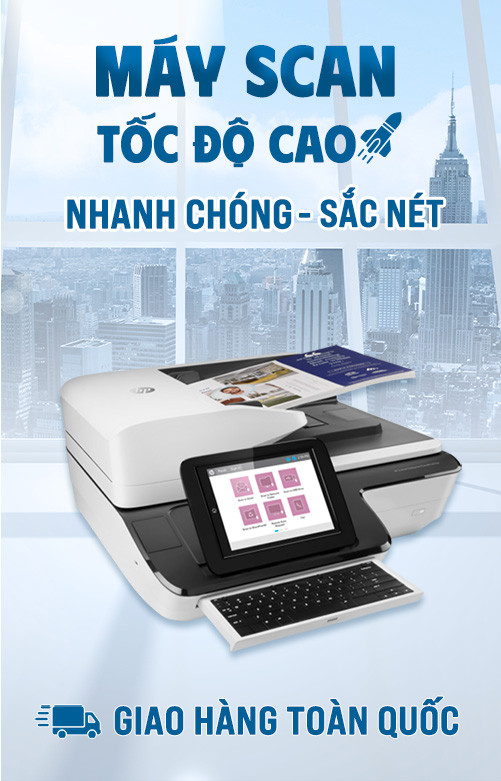


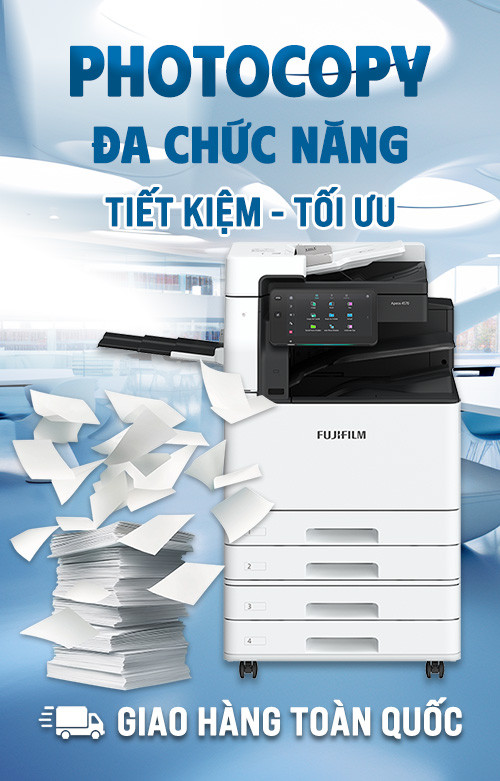
Hỏi và đáp (0 bình luận)