| General Technical Specifications |
|---|
| Scanner Type |
ADF (Automatic Document Feeder). Duplex color scanning |
| Scanning Modes |
Color / Grayscale / Monochrome / Automatic Detection |
| Image Sensor |
CIS (Color Image Sensor) X 2 |
| Light Source |
3 color LED (Red / Green / Blue) |
| Optical Resolution |
600 dpi x 600 dpi |
Scanning Speed(1)
(A4 portrait / AC adapter) |
Auto Mode(5) |
Simplex or Duplex:
6 pages per minute / 12 images per minute |
| Normal Mode |
Color 150 dpi, Grayscale 300 dpi:
12 pages per minute / 24 images per minute |
| Better Mode |
Color 200 dpi, Grayscale 400 dpi:
9 pages per minute / 18 images per minute |
| Best Mode |
Color 300 dpi, Grayscale 600 dpi:
6 pages per minute / 12 images per minute |
| Excellent Mode |
Color 600 dpi, Grayscale 1,200 dpi:
1 page per minute / 2 images per minute |
Scanning Speed(1)
(A4 portrait / USB bus power)(2) |
Auto Mode |
Simplex of Duplex:
2 pages per minute / 4 pages per minute |
| Normal Mode |
Color 150 dpi, Grayscale 300 dpi:
4 pages per minute / 8 images per minute |
| Better Mode |
Color 200 dpi, Grayscale 400 dpi:
3 pages per minute / 6 images per minute |
| Best Mode |
Color 300 dpi, Grayscale 600 dpi:
2 pages per minute / 4 images per minute |
| Excellent Mode |
Color 600 dpi, Grayscale 1,200 dpi:
1 page per minute / 2 images per minute |
| Document Size |
Normal Mode |
A4, A5, A6, B5, B6, Business card, Post card, Letter, Legal and Custom sizes (Max: 216 mm x 360 mm (8.5 in. x 14.17 in.), Min : 50.8 mm x 50.8 mm (2 in. x 2 in.)) / Automatically recognizes document size |
| Long Paper(6) |
863 mm (34 in.) |
| Paper Weight (Thickness) |
64 g/m2 to 104.7 g/m2 (17 lb. to 28 lb.) |
| Paper Chute Capacity |
Maximum 10 sheets (A4 size at 20 lb. or 80 g/m2) |
| Interface |
USB 2.0 (USB 1.1 Compatible) |
| Driver(3) |
ScanSnap specific driver (TWAIN/ISIS® not supported) (3) |
| Power Requirement |
AC Adapter |
AC 100 V to 240 V, 50 / 60 Hz |
| USB Bus Power |
5 V / 1 A (0.5 A X 2 Port) |
| Power Consumption |
Power Cable Connection |
Operating: 9 W or less
Standby: Less than 2.6 W |
| USB Bus Power Connection |
Operating: 5 W or less
Standby: Less than 2 W |
| Operation Environment |
Temperature |
5 °C to 35 °C (41 °F to 95 °F) |
| Relative humidity |
20 % to 80 % (non-condensing) |
| Dimensions (W x D x H)(4) |
284 mm x 99 mm x 77 mm (11.18 in. x 3.90 in. x 3.03 in.) |
| Device Weight |
1.4 kg (3.08 lb.) without power adapter |
| Environmental Compliance |
ENERGY STAR® Compliant / RoHS |
| Inbox Contents |
AC cable, AC adapter, USB bus power cable, USB cable (2.0m), Getting started, Safety Precautions, Set-up DVD-ROM |





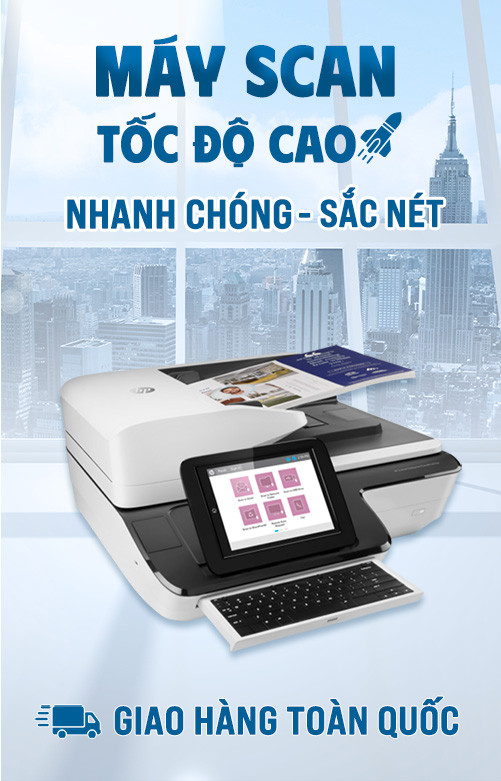
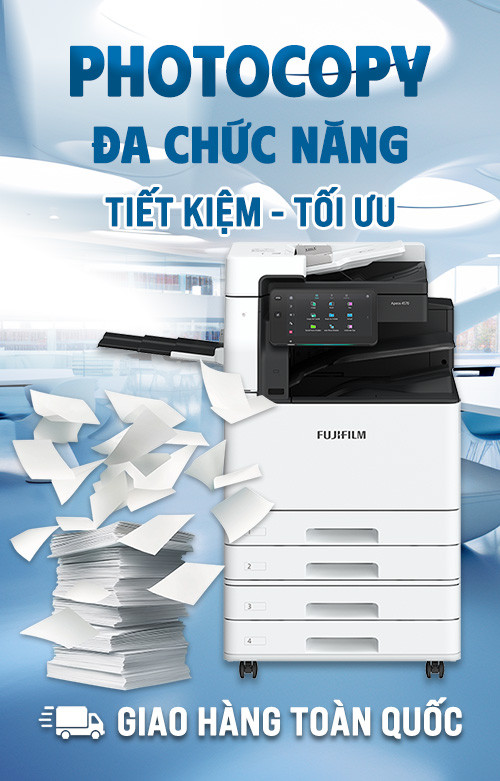


Hỏi và đáp (0 bình luận)