Máy Scan Fujitsu SV600 PA03641-B301 là máy quét sách chuyên dụng có tốc độ lên đến 3 giây/trang.
Sản phẩm có khả năng số hóa thông tin dễ dàng, cho phép bạn quét các tờ báo, tài liệu, tạp chí hoặc sách nhanh chóng mà không cần phải cắt hoặc gây ảnh hưởng gì đến tài liệu.
Hỗ trợ quét các tài liệu với khổ giấy A3 và độ gồ của sách lên đến 30mm.
Tự động phát hiện và crop nhiều ảnh cùng một lúc, kích thước 210 x 156 x 383mm.
Sử dụng công nghệ VI technology không quét trực tiếp - contactless scanning, đồng thời tích hợp ống kính DoF, cảm biến CCD và đèn LED hiệu suất cao giúp hạn chế tối đa sự không đồng đều của hình ảnh và đảm bảo mang lại những hình ảnh mịn nhất khi quét từ xa.
Tự động chuyển văn bản tiếng Việt sang MS Word, Excel, Powerpoint.
Tự động tách bộ theo keyword.
Scan vào thiết bị di động (Android, iOS).
Scan vào các ứng dụng đám mây (Goodle Docs., Sharepoint…).
Specifications
| General Technical Specifications |
|---|
| Scanner Type |
Over Head system, simplex scanning |
| Scanning Modes |
Color, Grayscale, Monochrome, Automatic (color, grayscale, monochrome detection) |
| Image Sensor |
Lens reduction optics / color CCD x 1 |
| Light Source |
(White LED + lens illumination) x 2 |
| Optical Resolution |
Horizontal scanning: 285 to 218 dpi,
Vertical scanning: 283 to 152 dpi (1) |
Scanning Speed
(A3 landscape)(2) |
Auto Mode(3) |
"Better mode" or "Best mode": 3 seconds / page |
| Normal Mode |
Color / Grayscale: 150 dpi, Monochrome: 300 dpi
3 seconds / page(4) |
| Better Mode |
Color / Grayscale: 200 dpi, Monochrome: 400 dpi
3 seconds / page(4) |
| Best Mode |
Color / Grayscale: 300 dpi, Monochrome: 600 dpi
3 seconds / page (4) |
| Excellent Mode |
Color / Grayscale: 600 dpi, Monochrome: 1,200 dpi
3 seconds / page(4) |
| Document Size |
Automatically recognizes document size,
A3 (landscape), A4 (landscape), A5 (landscape)
A6 (landscape), B4 (landscape), B5 (landscape), B6 (landscape), Post Card,
Business Card, Double Letter (landscape), Letter, Legal (landscape) and Customized size (Max: 432 x 300 mm (17.0 x 11.8 in.),
Min: 25.4 x 25.4mm (1 x 1 in.)(5) |
| Document Thickness |
30 mm (1.18 in.) or less |
| How to Start Scanning(6) |
Select one of the below.
1. Normal scan: Press "Scan" button for every page
2. Timed interval Scanning (Timed Mode)
3. Page turning detection |
| Interface(7) |
USB 2.0 / USB 1.1 (connector B Type) |
| Image Processing functions |
Deskew by text on document,
Auto paper size detection, Auto image rotation,
Auto color detection, Book image correction(8)
Multiple document detection(9) |
Magnification in Vertical Scanning
(length) |
± 1.5 % |
| Power Requirement |
AC 100 V to 240 V, 50 Hz / 60 Hz |
| Power Consumption |
During operation: 20 W or less
During sleep mode: 2.6 W or less
During standby: 0.4 W or less |
| Operation Environment |
Temperature: 5 °C to 35 °C (41 °F to 95 °F)
Relative humidity: 20 to 80 % (Non-condensing) |
| Dimensions ( W x D x H ) |
210 mm x 156 mm x 383 mm |
| Device Weight |
3 kg (6.61 lb.) |
| Environmental compliance |
ENERGY STAR® / RoHS |
| Driver |
Specific driver:
* Does not support Twain/ISIS® |
| Inbox Contents |
AC cable, AC adapter, USB cable, Background Pad, Setup DVD-ROM, Nuance® Power PDF Standard / Nuance® PDF Converter for Mac DVD-ROM, Extenders (x2) |
ScanSnap SV600 System Requirements for PC
Driver
/Applications(2) |
ScanSnap Manager V6.5L60 or later |
Supported |
Not supported |
Supported |
Not supported |
Not supported |
| ScanSnap Manager V6.5L40 |
Supported |
Supported |
Supported |
Supported |
Supported |
| ScanSnap Organizer V5.6L40 or later |
Supported |
Not supported |
Supported |
Not supported |
Not supported |
| ScanSnap Organizer V5.6L20 |
Supported |
Supported |
Supported |
Supported |
Supported |
| ScanSnap Receipt V1.5L41 or later |
Supported |
Not supported |
Supported |
Not supported |
Not supported |
| ScanSnap Receipt V1.5L40 |
Supported |
Supported |
Supported |
Supported |
Not supported |
| CardMinder™ V5.3L40 or later |
Supported |
Not supported |
Supported |
Not supported |
Not supported |
| CardMinder™ V5.3L30 |
Supported |
Supported |
Supported |
Supported |
Supported |
| ABBYY FineReader for ScanSnap™ 5.0 |
Supported |
Supported |
Supported |
Supported |
Supported |
| ABBYY FineReader for ScanSnap™ 5.5 |
Supported |
Supported |
Supported |
Supported |
Not supported |
| Scan to Microsoft® SharePoint® 3.4 / 5.0 |
Supported |
Supported |
Supported |
Supported |
Supported |
| Nuance® Power PDF Standard |
Supported |
Supported |
Supported |
Not supported |
Not supported |
Hardware
Requirements(3) |
CPU(4) |
Intel® Core™ i5 2.5 GHz or higher |
| Memory Capacity(4) |
4 GB or more |
| Display Resolution |
1,024 × 768 pixels or higher |
800 x 600 pixels or higher |
| Disk Capacity(5) |
4.2 GB or more of the free hard disk space |
| DVD ROM Drive |
Required for installation(6) |
| USB Port(4)(7) |
USB 3.0(8) / USB 2.0 / USB 1.1 |
*System requirements may change depending on the duration of support and the support policy of the companies that make the software listed in the table above.
System Requirements for Mac
Driver
/Applications(5) |
ScanSnap Manager for Mac V6.3 |
Supported |
Supported |
Supported |
Supported |
Supported |
| ScanSnap Organizer for Mac V1.2 |
Supported |
Supported |
Supported |
Supported |
Supported |
| ScanSnap Receipt for Mac V1.5 |
Supported |
Supported |
Supported |
Supported |
Supported |
| CardMinder™ for Mac V5.3 |
Supported |
Supported |
Supported |
Supported |
Supported |
| ABBYY FineReader for ScanSnap™ 5.0 |
Not supported |
Not supported |
Supported |
Supported |
Supported |
| ABBYY FineReader for ScanSnap™ 5.5 |
Supported |
Supported |
Supported |
Supported |
Not supported |
| ABBYY FineReader Pro for Mac 12 |
(6) |
Supported |
Not supported |
Not supported |
Not supported |
ABBYY FineReader Express
Edition for Mac 8.3 |
Not supported |
Not supported |
Supported |
Supported |
Supported |
| Nuance® PDF Converter for Mac v4 |
Not supported |
Not supported |
Supported |
Supported |
Supported |
| Nuance® PDF Converter for Mac v5 |
(6) |
Supported |
Supported |
Not supported |
Not supported |
Hardware
Requirements(7) |
CPU(8) |
Intel® Core™ i5 2.5 GHz or higher |
| Memory Capacity(8) |
4 GB or more |
| Display Resolution |
1,024 x 768 pixels or higher |
| Disk Capacity |
2.6 GB or more of the free hard disk space |
| DVD-ROM Drive |
Required for Installation(9) |
| USB Port(8)(10) |
USB 3.0(11) / USB 2.0 / USB 1.1 |
*The system requirements may change depending on the duration of support and the support policy of the companies that make the software listed in the table above.
Rack2-Filer Smart V1.0 System Requirements
|
Hardware
Requirements |
CPU |
Intel® Pentium® 4 1.8 GHz or higher (Recommended: Intel® Core™ 2 Duo 2.2 GHz or higher) |
| Memory Capacity |
2 GB or more (Recommended: 4 GB or more) |
| Display |
1,024 x 768 pixels or higher |
| Disk Capacity |
System Drive(3) |
------ |
(4)------ |
64-bit: 2 GB or more |
64-bit: 2 GB or more |
------ |
| System Drive(3) |
(4)------ |
32-bit: 850 MB or more |
| Installation Drive |
1GB or more disc space for each software*
*Additional space is required for the data created by Rack2-Filer Smart |
| Supported Scanners |
ScanSnap SV600, iX500, S1500, S1300i, S1300, S1100 |
| Supported Mobile Devices |
iOS |
Model |
iPad series, iPhone series (4 or later), iPod touch series (4th generation or later) |
| OS |
iOS 4.3 or later |
| Applications |
Rack2-Filer Smart for iOS 1.1.0 or later |
| Android |
Model |
ARM compatible processor |
| OS |
Android OS 2.2 or later |
| Memory Capacity |
512 MB or more |
| Applications |
Rack2-Filer Smart for Android 1.1.1 or later |






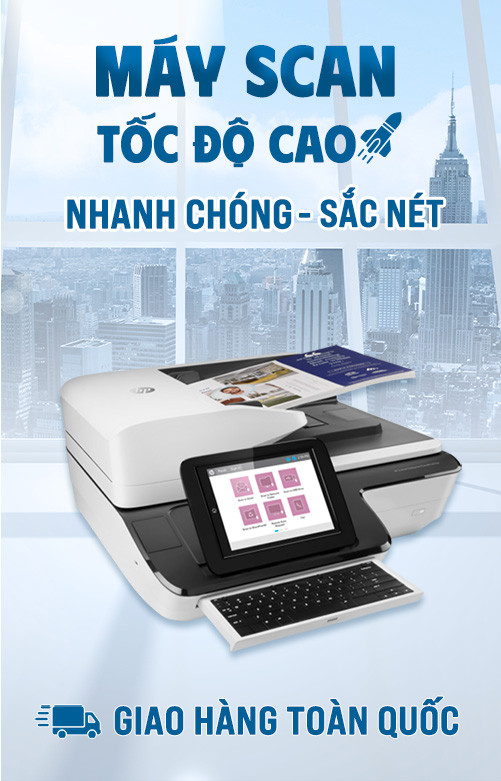


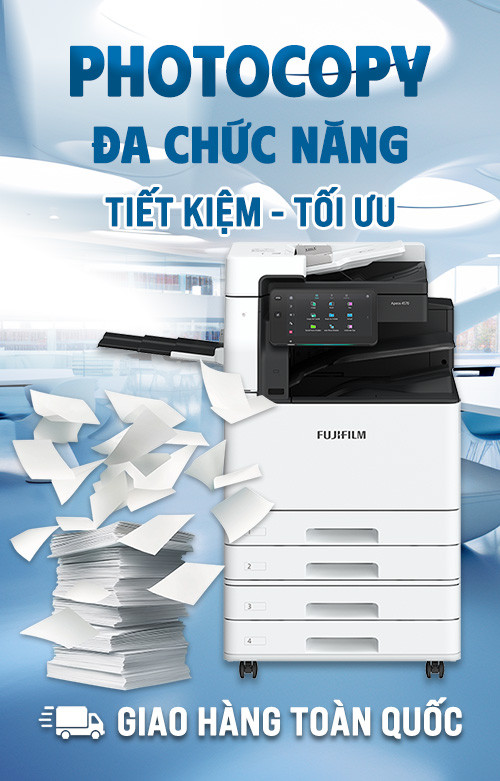
Hỏi và đáp (0 bình luận)